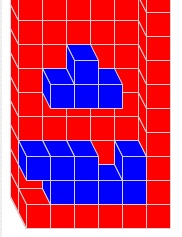Target Tiling Puzzle Game
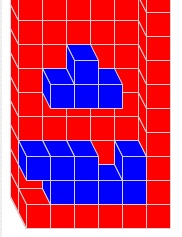
What is Target Tiling?
Target Tiling is a very challenging interactive puzzle game inspired by Tetris.
Its features include:
- A well-defined puzzle objective (clearing the board, or constructing a specified target pattern)
- 3D rectangular geometry
- Control of board parameters (width, height, and depth)
- Deterministic choice of next piece (always same piece, or cycles in order through a set of pieces)
- Pieces of varying sizes (from 1 to 5 units)
- Pieces can be 3D
- In 3D boards, pieces can rotate around any of 3 axes (x, y, z)
- Editing to create custom Start and Target patterns
- Optional enabling of piece reflection
- For greater challenge, a threshold can be set to require filling N consecutive rows before clearing takes place
(currently implemented as a pull-down menu with: single, double, triple, quadruple for N = 1, 2, 3, or 4 respectively)
How can I run Target Tiling?
To run Target Tiling do the following 3 steps:
(Don't be intimidated by these instructions - they are detailed - but the process is pretty easy)
- Save my CommonLisp source code target-tiling-3D-rel-1i.lisp as a file with .lisp extension.
For MacOS BigSur (or newer) download source target-tiling-3D-rel-6BigSurX.lisp as a file with .lisp extension.
- Go to LispWorks download page to download a free demo version of LispWorks Personal Edition.
- Under the download tab, select LispWorks Personal Edition
- Fill in the relevant info (your operating system, name, e-mail, etc)
- Then click Proceed to Download, to download an installer.
- Click on the installer icon to install your LispWorks Personal Edition
-
Finally, to run the Target Tiling game:
- Start the LispWorks Personal Edition Application
- In LispWorks PE, under the File Menu select Compile and Load
- Navigate to the target-tiling source file (with .lisp extension) you saved in step 1 and click OK
- You should see the Target Tiling 3D Game Control window appear
- Now (optionally) set the parameters to the game variation of your choice
- Click Help button to see list of commands
- Click Start Game button to start your game
Suggestions, Problems, and Feedback
Here are some
suggested game settings to try out.
If you are encountering problems, check the FAQ (coming soon!)
For bug reports; problems or questions not in FAQ; or comments, feedback and/or suggestions for improvements to the game or interface
please send me an e-mail at: giba@alum.mit.edu